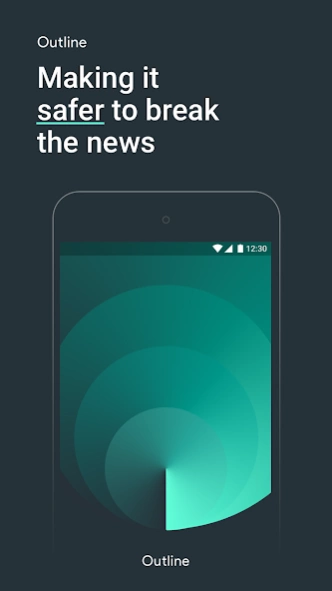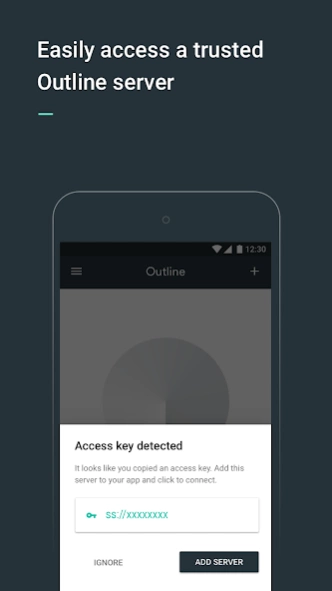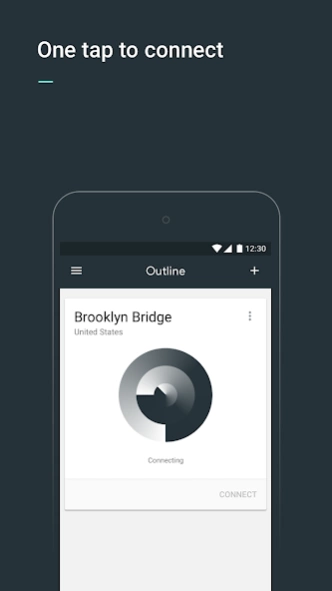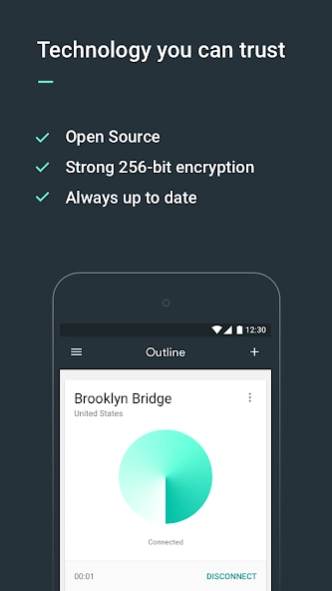Outline 1.12.1
Free Version
Publisher Description
Outline - Set up your own powerful VPN server
Outline is an easy way for you to set up your own virtual private network (VPN) server to more safely access the open internet and keep your communications private.
If you have received an access key, download the Outline app to get started.
If you haven’t received an access key, you’ll first need to set-up your own server. Get started by downloading the Outline Manager from getoutline.org . Creating your own server is quick and easy, and instructions in the Manager will guide you through each step.
How Do I Set Up Outline?
- Outline consists of two related products: the Outline Manager and Outline.
- The Outline Manager lets you create and operate your own VPN, and share access with anyone you choose by sending them an invitation directly from the Manager. Once you’ve downloaded the Manager, you can easily set up a VPN server on a cloud provider in less than five minutes.
- After setup is complete, you can download the Outline app on your phone and desktop.
- Share internet access with coworkers or friends by inviting them directly from the Manager.
- If you’ve received an access code from someone using an Outline Manager you’re all set! Just download the app and get started.
Why use Outline?
- Fast, reliable access to the open internet, powered by the Shadowsocks protocol
- Allows you to create and maintain your own VPN server and provide access with those you trust
- Strong encryption keeps your communications private
- Completely open source and audited by a nonprofit security firm
About Outline
Outline is a free app for Android published in the System Maintenance list of apps, part of System Utilities.
The company that develops Outline is Jigsaw Operations LLC. The latest version released by its developer is 1.12.1.
To install Outline on your Android device, just click the green Continue To App button above to start the installation process. The app is listed on our website since 2024-04-15 and was downloaded 1 times. We have already checked if the download link is safe, however for your own protection we recommend that you scan the downloaded app with your antivirus. Your antivirus may detect the Outline as malware as malware if the download link to org.outline.android.client is broken.
How to install Outline on your Android device:
- Click on the Continue To App button on our website. This will redirect you to Google Play.
- Once the Outline is shown in the Google Play listing of your Android device, you can start its download and installation. Tap on the Install button located below the search bar and to the right of the app icon.
- A pop-up window with the permissions required by Outline will be shown. Click on Accept to continue the process.
- Outline will be downloaded onto your device, displaying a progress. Once the download completes, the installation will start and you'll get a notification after the installation is finished.